Generating UML Diagrams in IntelliJ IDEA with PlantUML Plugin

Introduction
Generating UML diagrams can greatly enhance your software design process. With IntelliJ IDEA and the PlantUML Integration, you can create and manage diagrams efficiently using a simple text-based DSL. This text-based approach allows seamless integration with version control systems like Git.
Prerequisites
Ensure the following software is installed and configured:
| Software | Version |
|---|---|
| IntelliJ IDEA | 2016.3.4 |
| PlantUML Integration Plugin | 2.5.0 |
| Graphviz | 2.3.8 |
Writing and Visualizing UML
To get started, create a file with a .puml extension. Begin coding your UML diagram, and the plugin will immediately render it in the IDE.
Here is a simple example:
@startuml
interface Person
abstract Employee
interface Person {
+ string getName();
}
class Employee {
- string name;
--
+ string getName();
+ string getEmployeeId();
}
Person <|-- Employee
@enduml
This code produces a UML diagram showcasing a Person interface and an Employee class. For more details about PlantUML DSL, refer to the official PlantUML website.
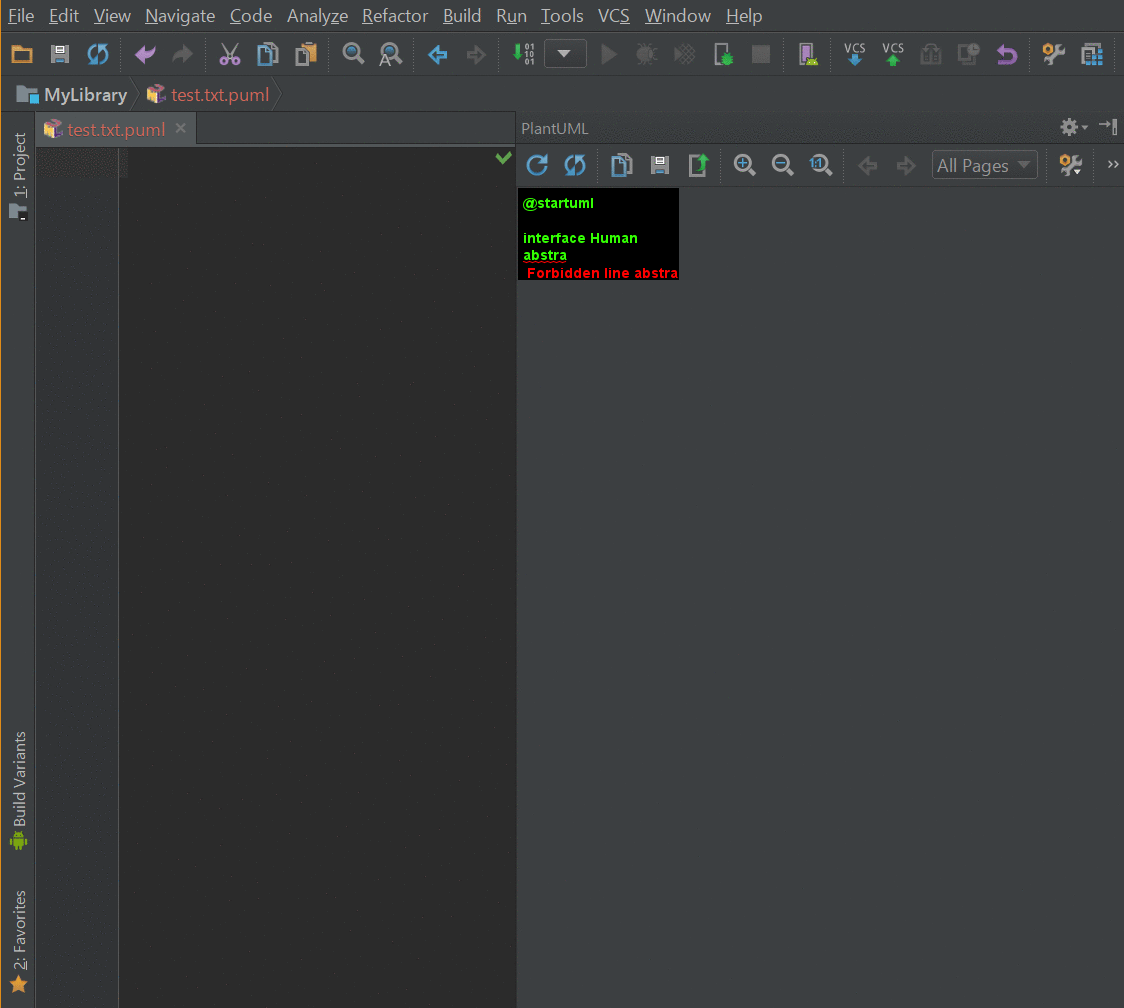
Benefits of Using PlantUML
- Text-based simplicity: Manage UML diagrams as code, making them easy to track and version.
- Integration with Git: Effortlessly manage changes and collaborate with others.
- Immediate feedback: Visualize diagrams instantly as you type.
Conclusion
PlantUML is a powerful yet simple tool for generating UML diagrams in small- to mid-sized applications. Its text-based format, combined with tools like IntelliJ IDEA and Graphviz, makes it an excellent choice for developers looking for an efficient and version-controlled workflow.
Happy Coding! 🚀
